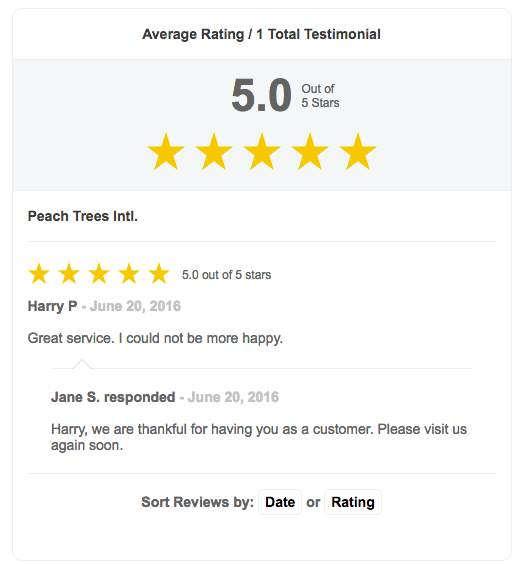ReviewAbility allows you to respond to your customer feedback
“Privately” and / or “Publicly”
Screenshot showing the response options in the “Feedback Alert Email”
Response option links are in the feedback alert email and found in the customer details screen.
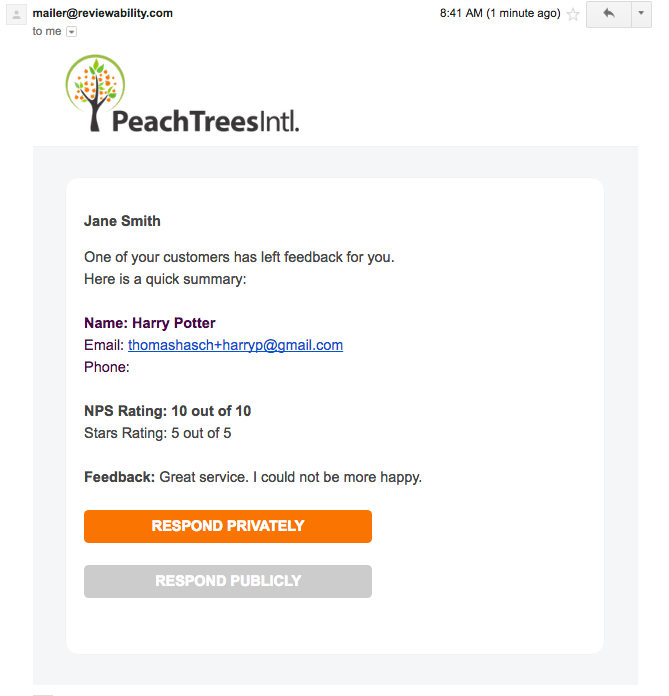
Responding Privately
– A private response is delivered to your customer via email.
– The customer can reply to the email.
– The entire conversation is also being tracked in the Customer Details screen.
![]()
Responding Publicly
– A public response will show on the testimonials widget.
– The customer will receive an email informing them that the business owner left a public comment.
![]()