This post will show you how to set the threshold of what is considered Negative and Positive Feedback.
1) Log into your account
2) Click on the Business you would like to set the threshold for.
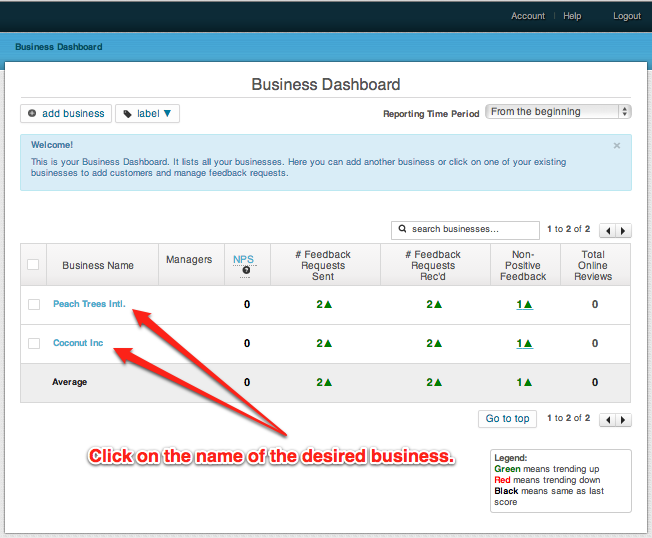
3) In the Menu (upper right) click on “Settings -> Feedback Settings” and choose your desired threshold from the dropdown under ‘Positive Feedback Page Threshold’
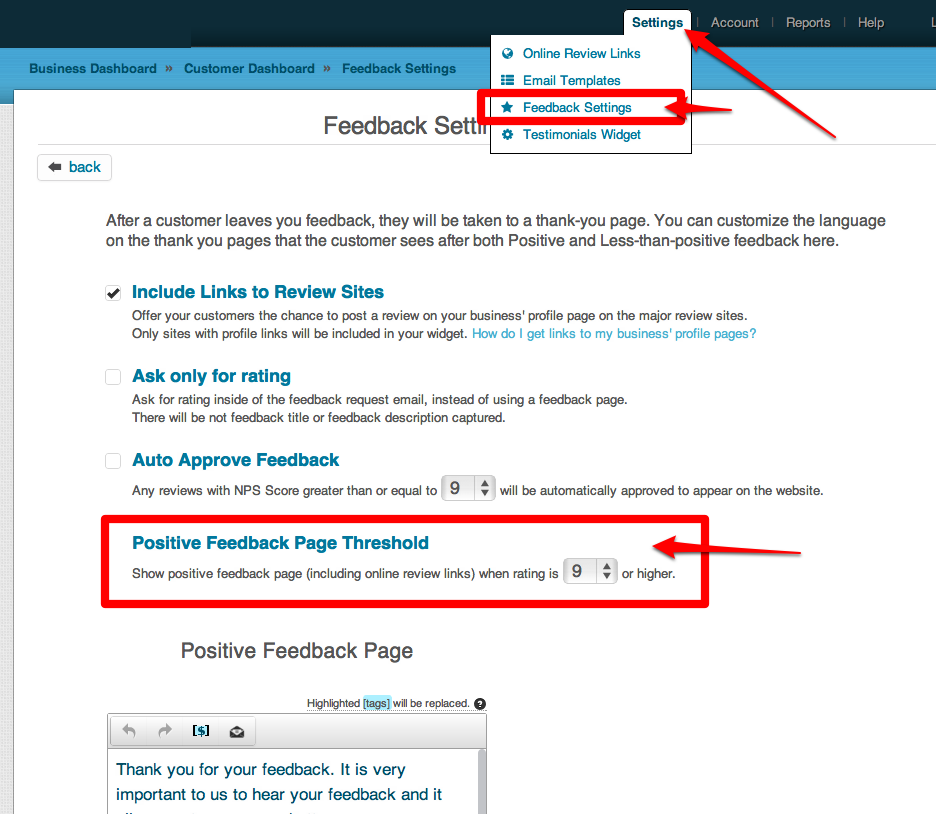
++++++++++++++++++++
Customers leaving positive feedback will see links to review the business online. Customers leaving negative feedback will be asked to provide more details. Helping you to follow up with the customer and to resolve the situation. The more info you have the better!
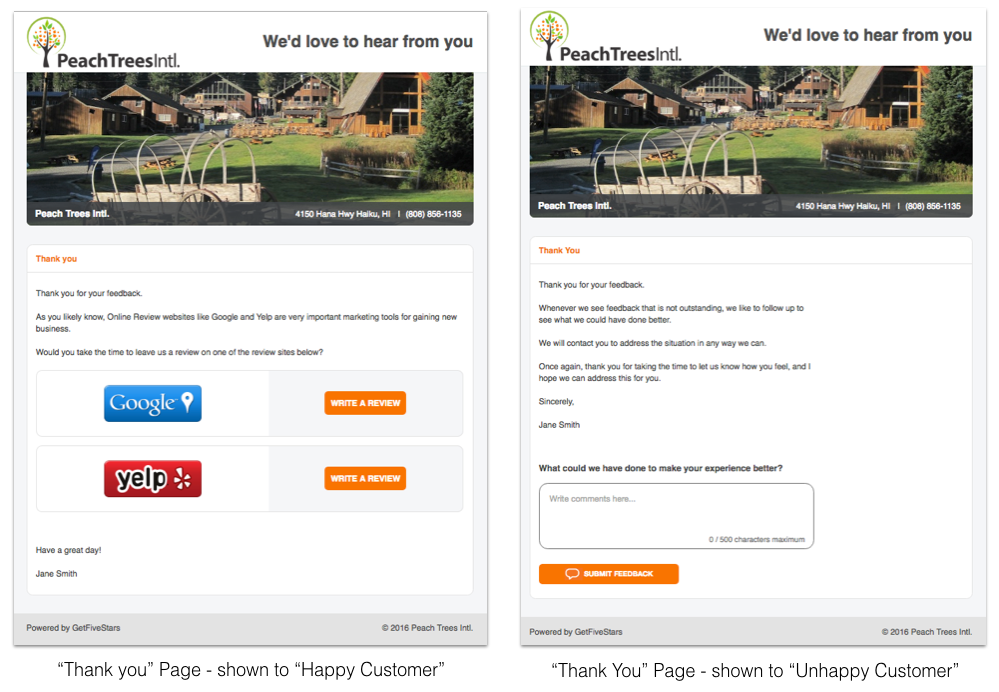
++++++++++++++++++++
Pro-Tip: You will also be informed by ReviewAbility via email alert that someone left feedback which allows you to follow up in person if desired. To set your Alert Notification see here.
