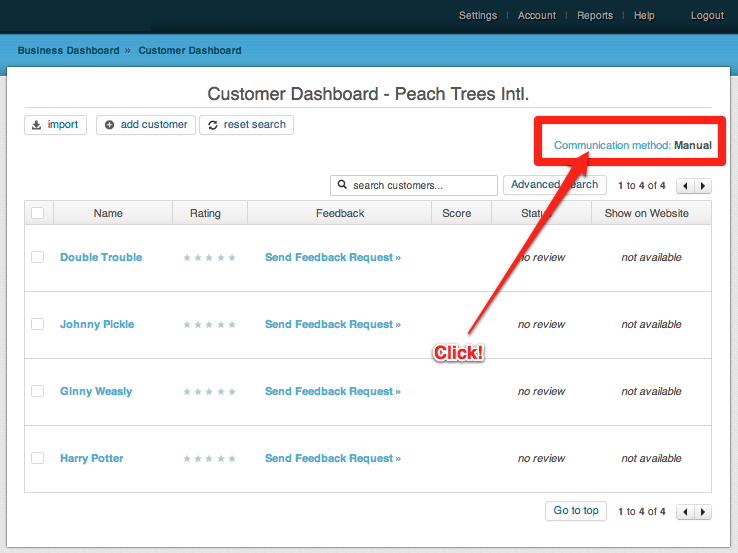The following post shows how to import customers from a list
Good to Know 1) ReviewAbility will check for duplicate Email Addresses in your list – only the first occurrence of the email address will be imported.
Good to Know 2) ReviewAbility will not import and ignore Email Addresses of customers in your list that already exist in your ReviewAbility account as a customer for the selected business to avoid duplicate entries.
Please adjust your “Repeat Customer Feedback Settings” if you wish to send feedback requests to customers that you conduct business with on a regular basis and would like to ask for feedback after each transaction or service rendered.
Good to Know 3) The import file limit is 3MB for security reasons. If you have a Customer List (CSV file) that is larger than 3MB we recommend to break the file up into more than one to avoid “time-out” errors.
You can download a Zip file containing an example customer list CSV file here:
Customer-list.ZIP
1) Log into your account
2) Choose one of your businesses to add customers
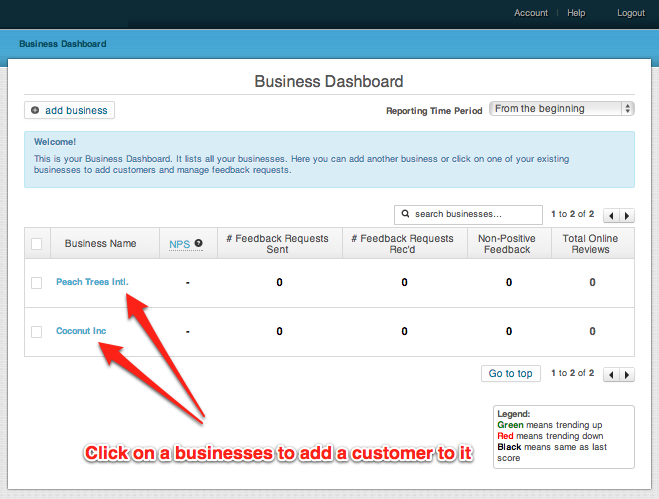
3) Click on the “Import” button
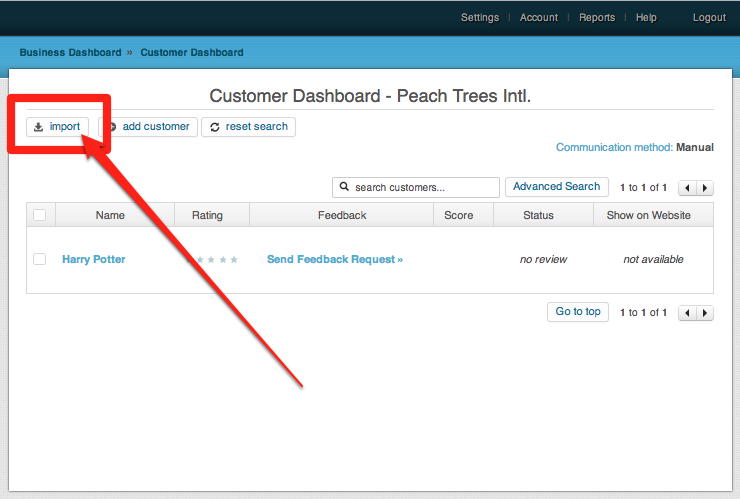
4) IMPORTANT: Your list “must” be in the XLS (Excel) or better CSV format no larger than 3MB. The XLSX format does not work. Also make sure that the columns are labeled as shown in the example and are in the exact same order. Failing to comply with the above will cause the import to fail.
Optional 5) Click on “Communication method” in the upper right of the screen and set it to automatic. This needs to be done only one time after uploading your first customer list.