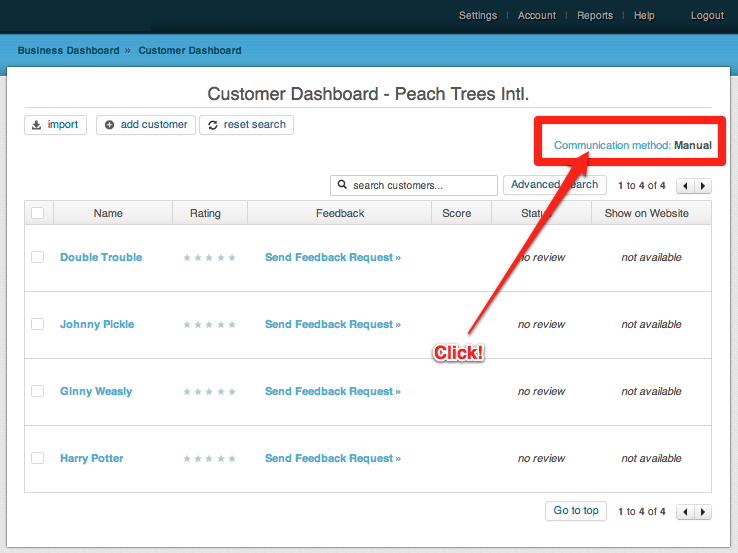This post will show you how to manually add a customer in ReviewAbility
1) Log into your account
2) Click on the Business you would like to add a customer to.
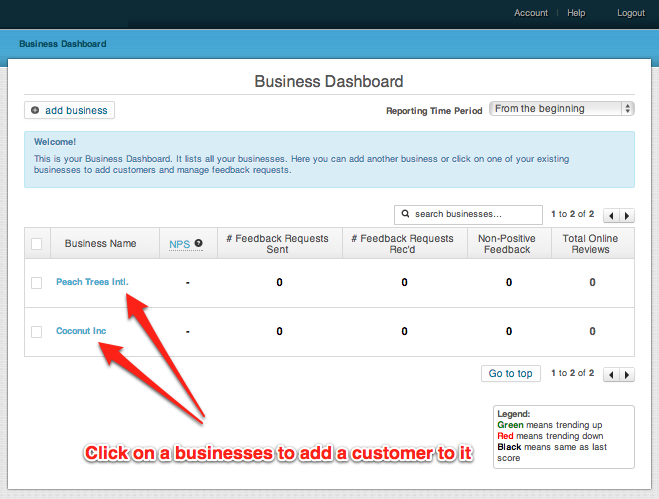
3) If this is your first customer you will see 2 options. if you already have customers under that business click the “add customer” button in the upper left.

4) Fill out the Customer creation form by entering the customers First Name, Last Name and Email address.
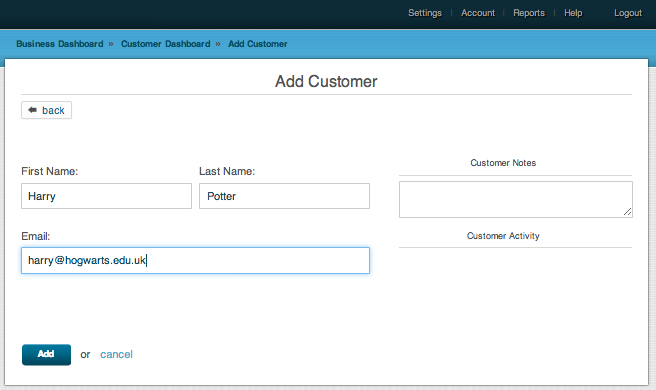
5) The customer will now show in your Dashboard
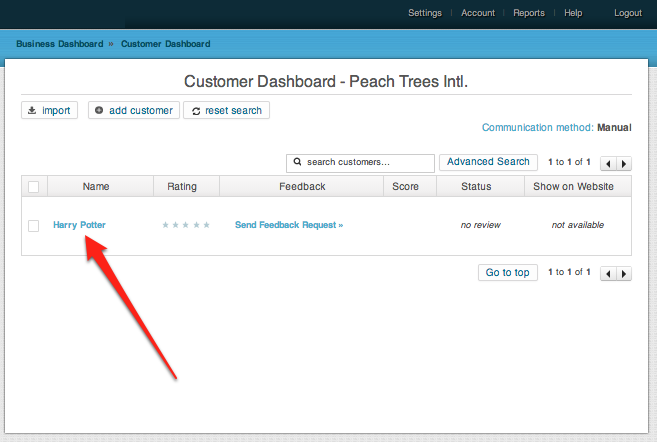
Optional 6) Set your communication preference to automatic to start sending feedback requests.