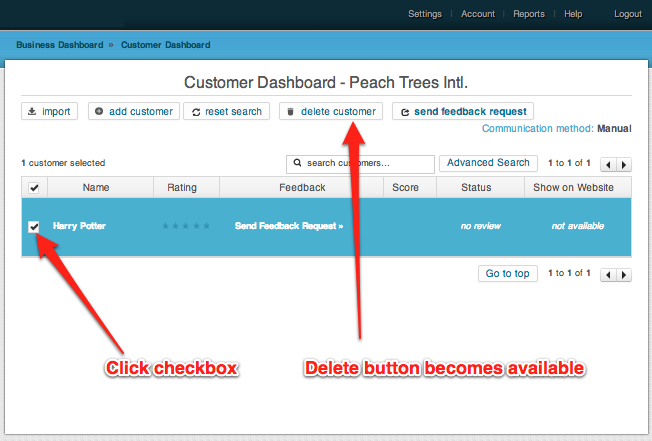This post will show you how to delete a single customer of a selected Business.
1) Log into your account
2) Click on the Business you would like to delete the customer from.
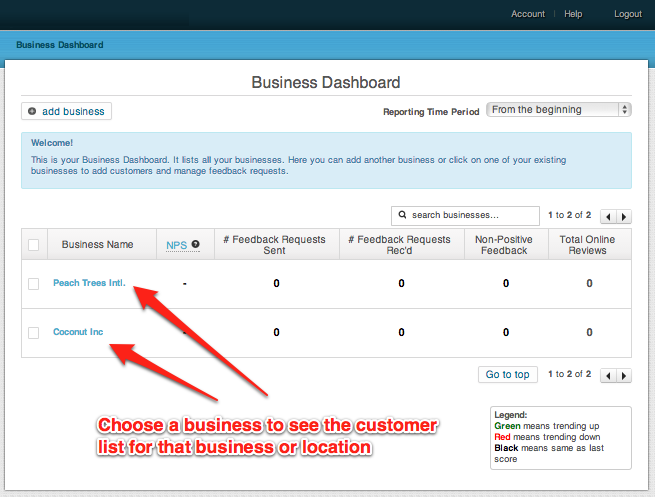
3) Click on the customer name or click the checkbox next to the customer to be deleted and a “delete customer” button will become available.